IT IS VERY IMPORTANT E STREET USERS READ THIS ARTICLE: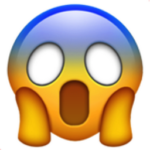 (NOTE: This article was first written in 2002 – yah really… times have changed but these basic points are still true – contact your E Street representative for more detailed up to date info on security measures for your devices)
(NOTE: This article was first written in 2002 – yah really… times have changed but these basic points are still true – contact your E Street representative for more detailed up to date info on security measures for your devices)
Many computer users (especially for Microsoft Windows users) know that they are subject to all kinds of nasty bugs, worms, hacks, and other malware that can drastically effect your computer’s performance.
ALL Internet connected computers are at risk for various exploits and you MUST keep your computer’s defenses up if you expect your computer to continue to work properly. If you fail to adequately protect your computer then it’s likely only a matter of time until your computer will be hacked, full of viruses, or simply destroyed.
The following security measures are REQUIRED for Internet connected computers as a MINIMUM line of defense for your machine. E Street recommends you put these measures in place to keep your computer safe and functional on the Internet*.
~~~~~~~~~~~~~~~~~~~~~~
1. WINDOWS UPDATE – Keeping your computer updated is one of the most important tools in keeping you safe online. To access Windows Update – Open Windows Update by swiping in from the right edge of the screen (or, if you’re using a mouse, pointing to the lower-right corner of the screen and moving the mouse pointer up), tapping or clicking Settings, tapping or clicking Change PC settings, and then tapping or clicking Update and recovery, in older Start menu systems look for Windows Update in the Start or Programs menu. The most important of course are the “critical updates” which detail things that are security exploits (flaws) in the Windows operating system. If you run MS Office also be sure to update your MS Office applications (also updated from Windows Update). Office applications have security exploits and performance problems and also need to be updated. For Mac users – “System Preferences – Software Update” to download and install patches for OSX.
2. YOUR WEB BROWSER & EMAIL – Most malicious programs and spyware enter the computer from two points; email and the web browser. Because it is the most popular browser and the default browser in Windows, many malicious programs are written to exploit Internet Explorer and the free email component in Windows (Microsoft Mail or the old Outlook Express). We recommend you NOT use Internet Explorer at all…. but if you do, DO NOT USE OLD VERSIONS (upgrade your IE to newest possible – but again – probabaly best to not use it at all) – can’t stress that enough – use of IE’s that are not updated can result in trouble. E Street recommends the “FireFox” or Google’s “Chrome” web browsers or Microsoft “Edge” (the successor to Internet Explorer). For Email if you do not use the full Microsoft Outlook (MS Office), do not use the Windows default Email applications, use the Mozilla “Thunderbird” Email application. Both Thunderbird and FireFox are available for free download here: www.mozilla.com
3. ANTI-VIRUS SOFTWARE – If your computer is connected to the Internet you absolutely should have UPDATED anti-virus software of some kind. Installing Anti-virus software is not enough – it must also be continuously updated or it is essentially worthless. We recommend Microsoft “windows Defender” which comes with Windows 10 and above – and there are common commercial antivirus programs available for Mac and Windows.
4. ANTI-SPYWARE SOFTWARE – “Spyware” or “malware” are programs that get into your system that do things such as sending out spam from your machine, or report on your Internet use, hijack your computer or even access sensitive information that may be on your machine like keystrokes, and banking information. Spyware is a huge threat often overlooked by computer users, We recommend Microsoft “windows Defender” which comes with Windows 10 and above – and there are common commercial antivirus programs available for Mac and Windows such as “Spybot” www.safer-networking.org or “Malwarebytes’ Anti-Malware” www.malwarebytes.org (yes you have to update those too).
5. FIREWALL SOFTWARE – Common in corporate environments, a “firewall” is a barrier (either software or physical hardware installed on a network) that provides additional security for your computer against hacking attacks from the outside world. Firewall software looks for and blocks probes and attacks on your system. Fortunately Windows and Mac operating systems have a built-in Internet connection Firewalls which work fine – see your Control Panel and “System Settings on the Mac. There are also commercial versions available if more advanced firewall protection is desired.
* These measures are third party tools to assist you in securing your computer on the Internet. Please note that E Street does not directly support them outside of E Street Tech Services www.estreet.com/tech-services plans. For help on installing and configuring contact E Street support and the TS technicians.

