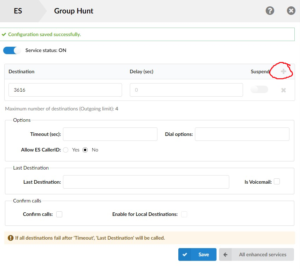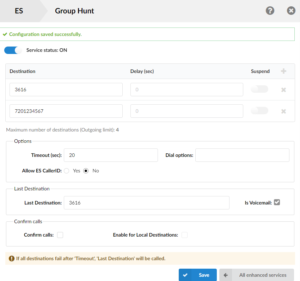To set up simultaneous ring to your cell phone, log in to your user control panel. The URL is this:
Your login should be your e-mail address.
If you don’t know your password, or login information, please contact E Street support at support@estreet.com.
Once logged in, click on the “Services” link at the top of the window.
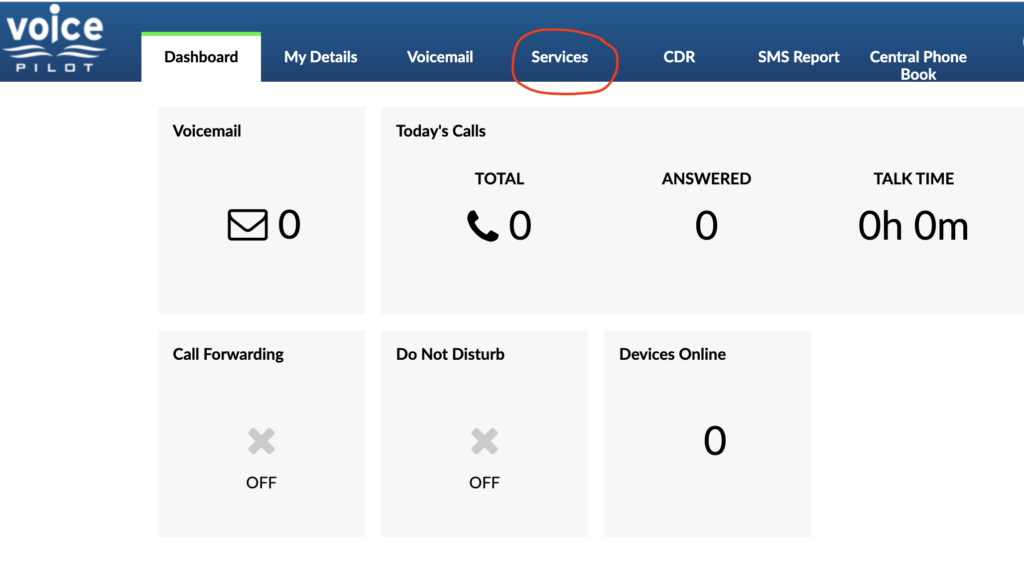
In the Services window, you will see the “Enhanced Services” that have been enabled for your account. If you don’t see the “Services” link, or you don’t see “Group Hunt”, contact E Street for help.
There should be a green check to the right of Group Hunt. If there is a red X, click the grey check mark, then click Save.
Click on the edit button to the right of Group Hunt.
Click the + sign, a blank line will appear. Enter your 10 digit cell phone number in the Destination field of the new line.
Under Options > Timeout enter 20.
Under Last Destination > Last Destination enter your extension.
Check the “Is Voicemail” box.
Click Save.
You’re done! Calls to your extension will now ring your cell phone simultaneously. If the call is not answered after 20 seconds it will be sent to voicemail on your extension.
Note: this is only for calls made direct to your extension. Calls from Hunt Groups will only ring your Polycom phone.
Please contact E Street if you have any trouble with this setup.