
E Street ‘Kerio Connect’ Mail server users can access a myriad of support resources from the Kerio Connect website: https://support.kerioconnect.gfi.com/hc/en-us
9.4.x
Contact E Street Support with any support questions regarding Kerio Connect: https://supportportal.estreet.com
For E Street setup inclusions with Kerio Connect Mail Servers see:
https://estreet.com/knowledge-base/setup-inclusions-for-kerio-connect-mail-servers/
KERIO INTEGRATION TOOLS
For Kerio Connect integration tools for Mac, Windows and Linux (Kerio Outlook Connector, configurator tools for Apple Mail, iCal, iPhones, Google, and more) – go to your webmail login and click on the “Integration..” link… or from your webmail interface click on your name in upper right and in the pull-down select “Integration with …”:
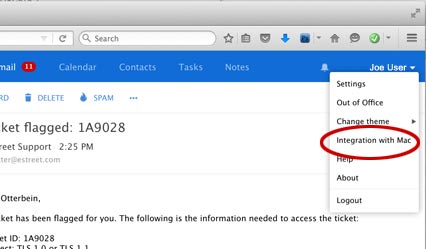
The main Kerio Connect end-user guide with instructions for Mobile devices, iPhone, Outlook Kerio Outlook Connector (Offline Edition) setup and various supported mail clients as well as; Features, Wireless Device Info, End-User System Requirements, and other Third Party Tools. See:
https://support.kerioconnect.gfi.com/hc/en-us
See Kerio Outlook Connector section for configuring MS Outlook and the Kerio Outlook Connector.

