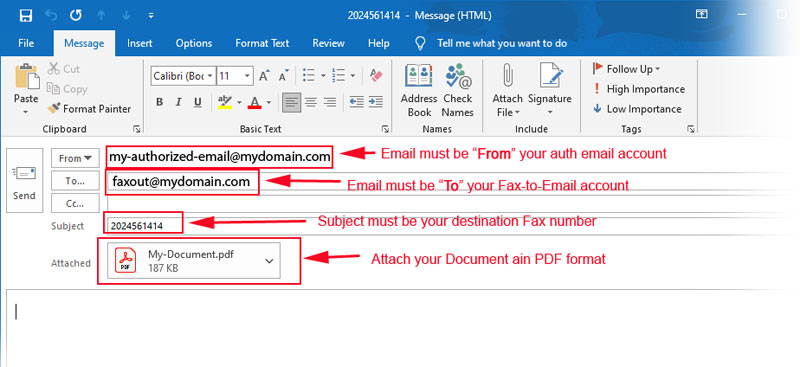Voice Pilot Fax
Internet faxing (Using E Street Voice Pilot Services / Email application to Send and Receive Faxes) is more cost effective and convenient than using the old traditional fax machine, and offers a vast amount of features and benefits to reduce costs while increasing business productivity. E Street’s “Voice Pilot Fax” is E Street’s easy to use electronic fax service.
FEATURES:
With Voice Pilot Internet based Faxing you can…
– send and receive faxes directly from your email program
– use E Street’s Communicator Desktop application to send faxes and review your sent and received faxes
THE BASICS
If you know how to use email, you know how to use Voice Pilot Fax!
To SEND a Fax (Outgoing fax):
Open your Email program and compose an email:
FROM your authorized email account
TO your authorized Fax-Email account
SUBJECT: The destination fax number goes in the subject. No dashes, spaces or any other characters (eg: 3035551212)
And Simply attach your document to the email (document must be in PDF format in standard “portrait” vertical page layout) to fax the document:
SEND – and You’re Done!
You will receive an e-mail confirmation to let you know your fax was sent successfully.
To RECEIVE a Fax (Incoming fax):
When signing up for service with E Street, E Street will assign you your own local fax number…OR port in your existing Fax numbers.
You just give out your fax number like normal. When the sender faxes a document to you, it will appear in your inbox just like any other email with your fax document(s) attached in PDF.
- Someone faxes your personal fax # just like normal
- The Fax gets converted to PDF format
- Document is sent as an attachment into your email inbox
- Double click and view
Contact E Street Support on any questions with Voice Pilot Fax.